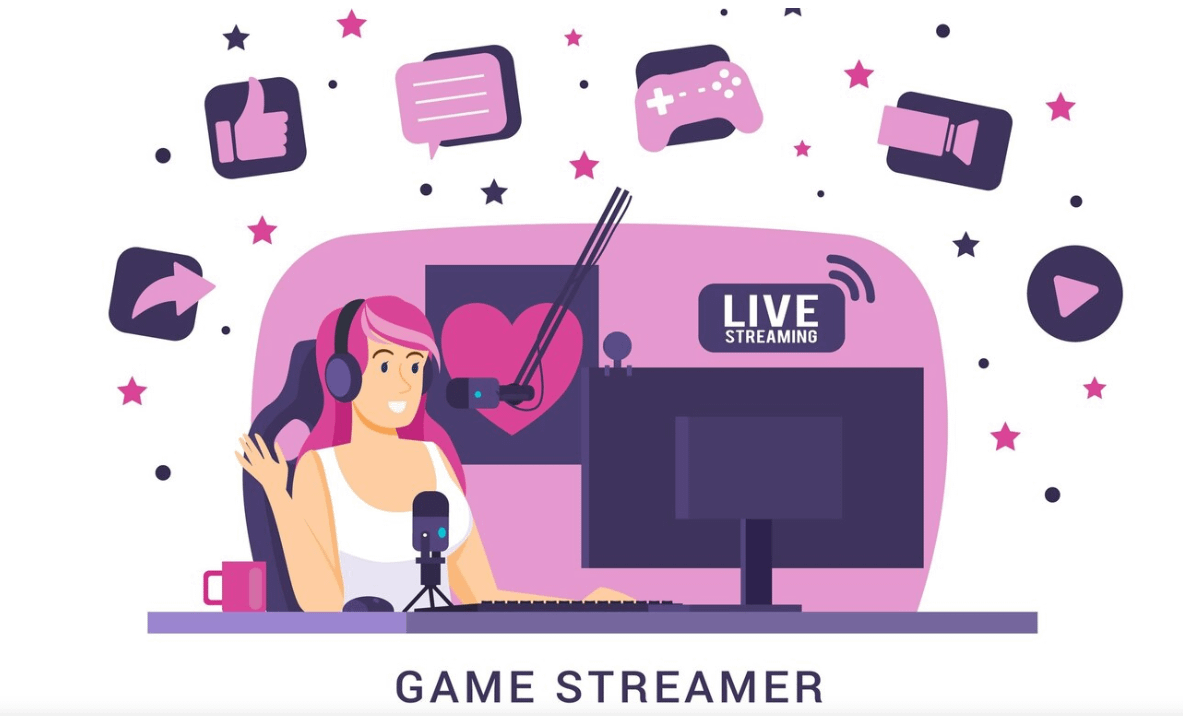Streaming has become one of the most popular forms of content creation allowing musicians, gamers, and artists, as well as other creatives to connect with audiences all over the world.
Whether you are looking to stream to YouTube, Twitch, or Facebook Gaming, or even any other platform you have been looking at, setting you stream up correctly is crucial to ensure and engaging and smooth experience.
This guide below will walk you through all the essential steps to get started, including tips to enhance your streaming set up.
1. Choosing Your Streaming Platform
It is important to decide where you are going to stream first before investing in streaming equipment. Popular platforms that you could look at are:
- Kick and Rumble: These are alternative platforms offering various options for monetization.
- YouTube Live: Great if you are looking to build a long-term video content library alongside live streams.
- Twitch: The most well-known platform for creative content and gaming.
- Facebook Gaming: This platforms are a good choice for leveraging and existing Facebook audience.
When choosing a streaming platform, it is wise to consider factors such as ease of use, monetization options, and audience size.
2. Get the Right Hardware
A strong streaming setup requires hardware that is reliable to be able to handle live streaming efficiently.
A Stable Internet Connection
- If you are looking to live stream over the internet, a wired Ethernet connection is recommended over Wi-Fi for stability.
- Your minimum upload speed should be 5 Mbps for 720p, 10 Mbps for 1080p, and if you are looking at 4K, you should have an upload speed of 20+ Mbps
- Consider using websites such as Speedtest.net to check your connection.
A Good Console or Computer
- Console: If you are using an Xbox or PlayStation, consider using a capture card such as Elgato HD60 X for streaming through a PC.
- Mobile: Mobile streamers have the option to use apps such as OBS.LIve or Streamlabs mobile to broadcast directly to your chosen platform.
- PC: A computer with atleast a Ryzen 5 processor, or an Intel i5, a dedication GPU such as NVIDIA GTX 1660 or better, and 16GB of RAM is recommended.
A Camera or Webcam
- Budget: If you are on a budget and looking for a camera or webcam, a Razer Kiyo or Logitech C920 is a good choice.
- Mid-Range: If you can afford to splash out a little, a Logitech StreamCam is a great option.
- High-End: If you can afford to splash out a little, an Elgato Cam Link 4K, Mirrorless Camera, or DSLR are awesome options.
Lighting Setup
- Proper lighting can improve video quality significantly. Use ring lights, softbox lights, or LED panels to ensure proper illumination.
A High-Quality Microphone
When it comes to live streaming, audio quality is crucial. Some viewers may forgive lower video quality, but when it comes to poor audio, this will drive them away.
- Budget: If you are on a budget and looking for a good microphone, consider either the Razer Seiren Mini or the Fifine K669B
- Mid-Range: For something a little more expensive, either the Blue Yeti or the AT2020+ would be a great choice.
- High-End: For a higher-end microphone if you can afford to splash out, the Shure SM7B is a great choice. This microphone would require an audio interface like Focusrite Scarlett 2i2.
Choose Your Streaming Software
The software you use to stream encodes your video and broadcasts it to the platform you choose.
- Streamlabs OBS: This streaming software is not only user-friendly but it also comes with built-in alerts and overlays.
- NVIDIA Broadcast: If you have an NVIDIA GPU, this software is great for background blur and AI noise removal.
- XSplit: This software is great for professional setups but does require a subscription.
3. Optimize Your Streaming Setup
Set Up Overlays and Alerts
When it comes to growing your stream, engagement is key! Use overlays and alerts for:
- Recent activity feeds and on-screen chat
- New subscribers, donations, and followers.
Free resources such as OEN3D and StreamElements provide widgets and overlays that can help with this.
Adjust Streaming Settings
- Encoder: x246 for CPU encoding, or NVENC for NVIDIA GPUs
- Resolution: For beginners, 720p at 30fps should be fine and 1080p at 60fps for those with high-end setups.
- Bitrate: 3500-4500 for those who are streaming in 720p and for those streaming in 1080p, 6000+ for bitrate should work well.
Enable Chat Moderation
Use bots such as Streamlabs Cloud Bot, StreamElements bot, or Nightbot to help provide automated responses and filter out spam.
Do a Test Before You Go Live
To ensure that everything sounds and looks good, consider doing a private test stream. During the test stream, take a look at audio levels, stream settings, and lighting and adjust accordingly.
4. Engage and Grow Your Audience
Interact with Viewers
Engage with your chat and be sure to acknowledge new followers, and answer questions. This will help to build up a community.
Be Consistent
Staying consistent means that your audience knows when to expect you to be live. Consider setting up a stream schedule and stick to it.
Promote Your Stream
Cross-promote clips from your live streams to YouTube Shorts an TikTok and also consider sharing your streams on social media platforms such as Instagram, Discord and X.
Improve Over Time
Use analytics to analyze your stream performance, these are usually provided by YouTube or Twitch and can help to refine your content strategy.
Bonus Tips for a Pro-Level Setup
- Reduce Background Noise: Use Software such as Krisp or RTX Voice for cleaner audio.
- Invest in a Stream Deck: The Elgato Stream Deck works great and can help a great deal with shortcuts and seamless scene transitions.
- Use a Dual PC Setup: If you find that your system struggles, a second PC for encoding can help to improve performance.
- Upgrade to a Green Screen: A green screen can help to create a professional look and remove clutter.
Conclusion
Starting a successful stream requires much more than just turning on a camera. Ensuring that you optimize your software, engage with your audience, and invest in good hardware is key to creating a professional and compelling stream.
With consistency and dedication, you can grow your channel and turn streaming in a rewarding experience!
Good luck and happy streaming!